Prescription Item Renewals Report
The Prescription Item Renewals Report lists CMS prescription items that have an expiry date within a specified date range, but have not yet been re-authorised.
- Open Search and Reports.
- From the menu select Reports – CMS Reporting - Prescription Item Renewals Report.
The CMS Prescription Item Renewals Report screen displays.
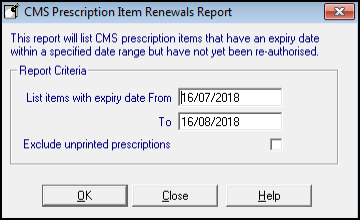
- Complete as required:
- List items with expiry date From and To
The date range defaults to the previous month, update as required. - Exclude unprinted prescriptions
Tick to exclude unprinted prescriptions.
- List items with expiry date From and To
- Select OK.
- Select the required report output method.
See - Output of a Report. - Select OK.
The results display in order of patient name and include community pharmacy name, CP code, first line of the address, postcode and telephone number of the registered pharmacy with the names and dates of the expiring drugs.